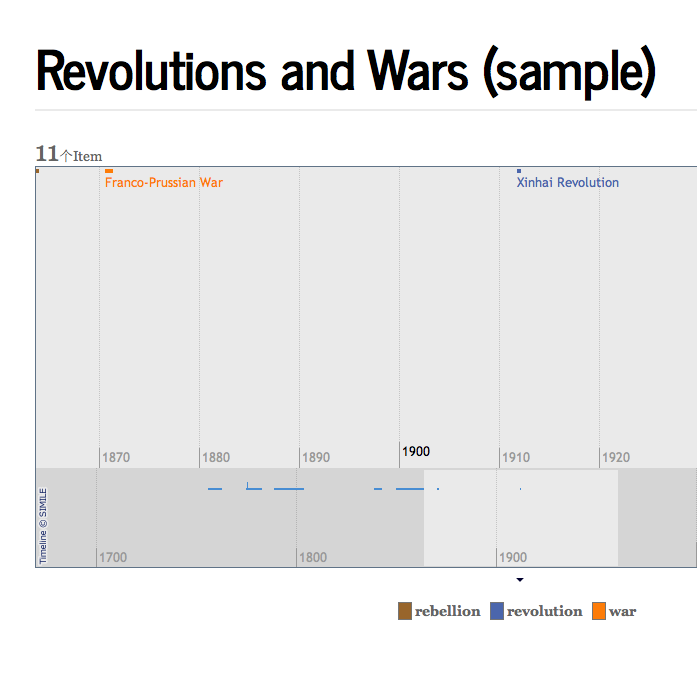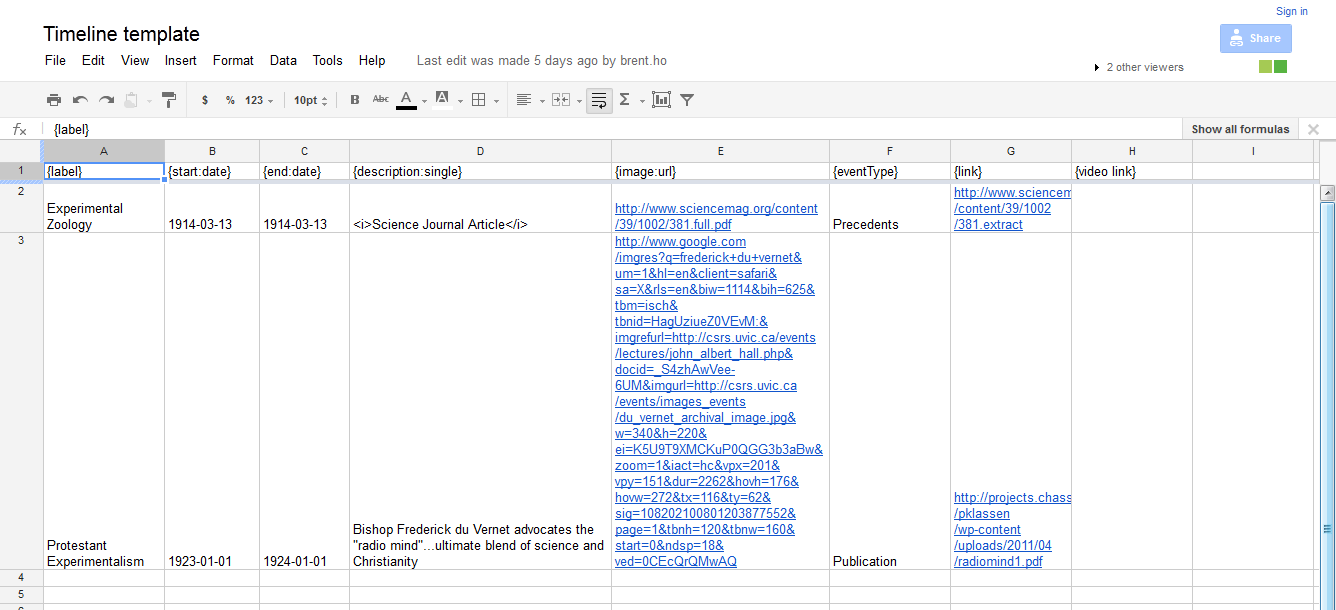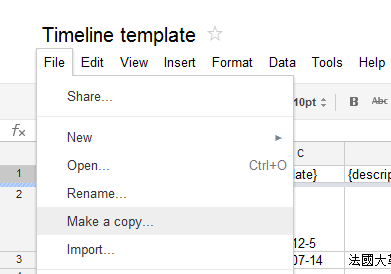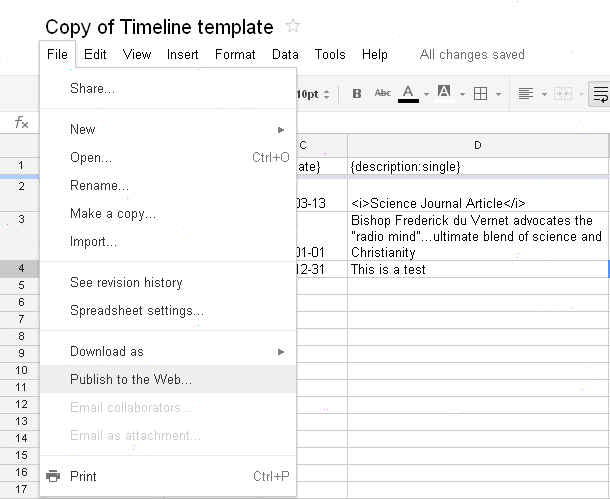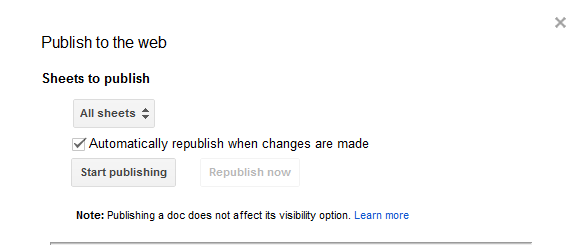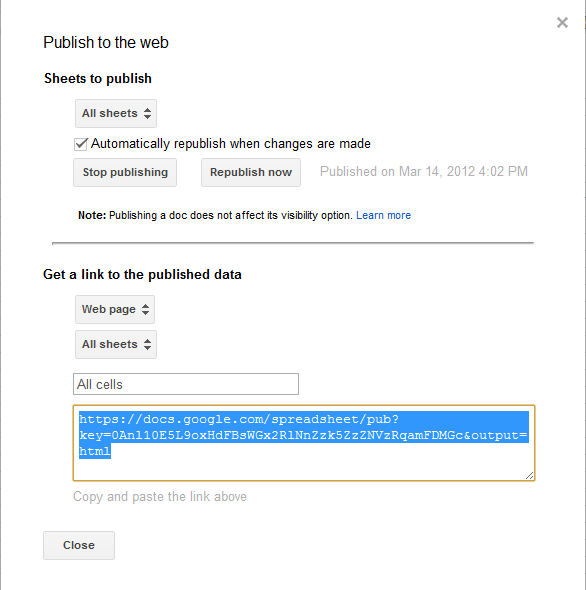Timeline
Creating Your Own Timeline in 10 Mins!
What is this ?
Step by step
1.
- Create your own event data in a Google Spreadsheet. Your spreadsheet needs to contain certain fields like label, start and end dates, ...etc. Worry not! We've created a template for you.
1.
2.
- After adding enough data to your spreadsheet, you will need to publish it so that Simile Timeline can load your events and create the visualization.
2.
3.
- Copy the link to your published event data by selecting the URL and pressing Ctrl+C. Paste it below (Ctrl+V).
3.
About Us
Who are we ?
We are Hou Ieong Ho and Shih-Pei Chen, two computer scientists interested in helping humanists to take full advantage of information technologies.Why do we do this?
This website is an effort born out of the Digital Humanities 2.0 Workshop @ Harvard University, and is inspired by Dennis Tenen, our lecturer who tried to teach the whole class to build their own timeline by following this tutorial by Brian Croxall.Credits
Simile Timeline visualization: from MIT.Sample events (in Google Spreadsheet) by Feng-en Tu.